Configuring Criteria for a Quality Profile
You can configure criteria for a quality profile for bad, fair or good call paths based on the calculation of MOS and ASR. You can configure a specific Peer Connection to exclude either the MOS or the ASR criterion (see Peer Connection Information and Actions). After enabling 'Use Quality Based Routing' (see the following figure), the quality status of Peer Connections and Connections will be displayed in the network map's Quality Layer. The configured quality profile can be associated with a Routing Rule (see Adding a New Routing Rule) which will be applied only if all Peer Connections and Connections in the route meet the criteria.
The quality of voice on a line is calculated based on the quality of voice measured in multiple calls over a period. The ARM issues alarm indications for quality change.
| ➢ | To configure a quality based routing condition: |
| 1. | Open the Global Normalization Before Routing screen (Settings > Routing > Quality Based Routing). By default, Use Quality Based Routing is selected. If it isn't, select it. |
Configuring Criteria for a Quality Profile
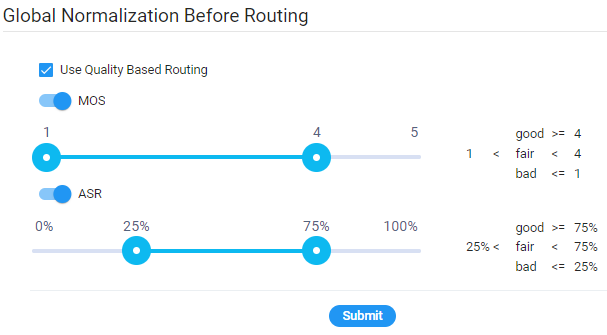
| 2. | Activate either MOS, ASR or both and then configure criteria by dragging the range indicators to the lower and upper limit you require. Use the following table as reference. |
Configuring Criteria for a Quality Profile
| Quality Condition | Description |
|---|---|
|
MOS (Mean Opinion Score) |
Specified by ITU-T Recommendation P.800, MOS is the average grade on a quality scale of Good to Failed, given to voice calls made over a VoIP network, after testing. MOS-LQ = listening quality, i.e., the quality of audio for listening purposes; it doesn't take bi-directional effects, such as delay and echo into account. MOS-CQ = conversational quality; it takes listening quality in both directions into account, as well as the bi-directional effects. |
|
ASR (Answer-Seizure Ratio) |
Measurement of network quality and rate of successful calls. % of answered calls relative to the total call volume. |
| 3. | Click Submit; a quality profile is generated which you can associate with a Routing Rule (see Adding a New Routing Rule). |